As quite a few of you know I spent most of my time last year working on a vero layout app for iPad. I was initially hoping to finish it up by Christmas, but obviously I missed that mark. That’s the bad news.
The good news is I’m still working diligently getting it done (I guess that might actually be bad news for those of you hoping I’d have more layouts ready instead). I’ve got the famous 90% ready, and only missing the last 10% that always end up taking the most time.
Here’s a few screenshots so you can get an idea where I’m at right now.
As you can see I did a quick mock-up of the Korg SDD-3000 layout, and it looks quite nice. But you’ll also notice there are a few things missing still.
All the basic graphics work is done, with only minor tweaks remaining. It’s vector based, scrolls and zooms nicely, and looks great when exported to PDF. There’s the component picker on the left and the parts list on the right, and you basically just tap, draw and move stuff around as you wish.
There’s a basic menu for entering meta data, like layout title, author etc. and this info will of course end up on the exported layout along with the layout image and parts list.
As my goal for version 1 is to be able to replicate my own layouts the way I have them drawn now, I’ve left out things like pots, switches and wire. That’s not to say they won’t be included, but not in version 1 (or I’ll never finish this thing). What I’m going to have instead is an “off-board” menu where textual representation of these things can be entered (like my layouts today).
The export menu is also under construction still. I’m hoping to be able to generate both PDFs and PNGs, but may cut it short with just PDF to get started.
Also, not visible here, is a file manager back-end that needs to be in place before release. I have something very basic right now that needs to be replaced with something proper. iCloud-support may or may not make it for this version, but I’m sure to add it eventually since it’s a feature I want to use myself.
Plans now are to complete the missing parts and try to get this thing up on the App Store somehow. I think there’s a beta-program as well, but again, that’s another few developer documents/books I need to consume to have it all figured out. We’ll see, but in the event I’ll have a beta run I’ll be happy with all the help I can get.
And so I have a somewhat awkward question for all of you. Assuming I’ll get this thing out the door, I need to put a price tag on it. I’m not totally comfortable charging money for the things I provide here (I like giving stuff away), but then again I can certainly also use what funding I would get and put it back into future development and other related projects. I have probably spent several hundred hours on this so far (most of it being a lot of fun) and would of course like to see other people getting some use from this, but in the end I did build it for myself first and foremost. What do you people think? What would you be realistically willing to spend on an app like this? From asking around amongst friend I get everything from $1 to $100.
Anyway. Hope you all have a great 2015!
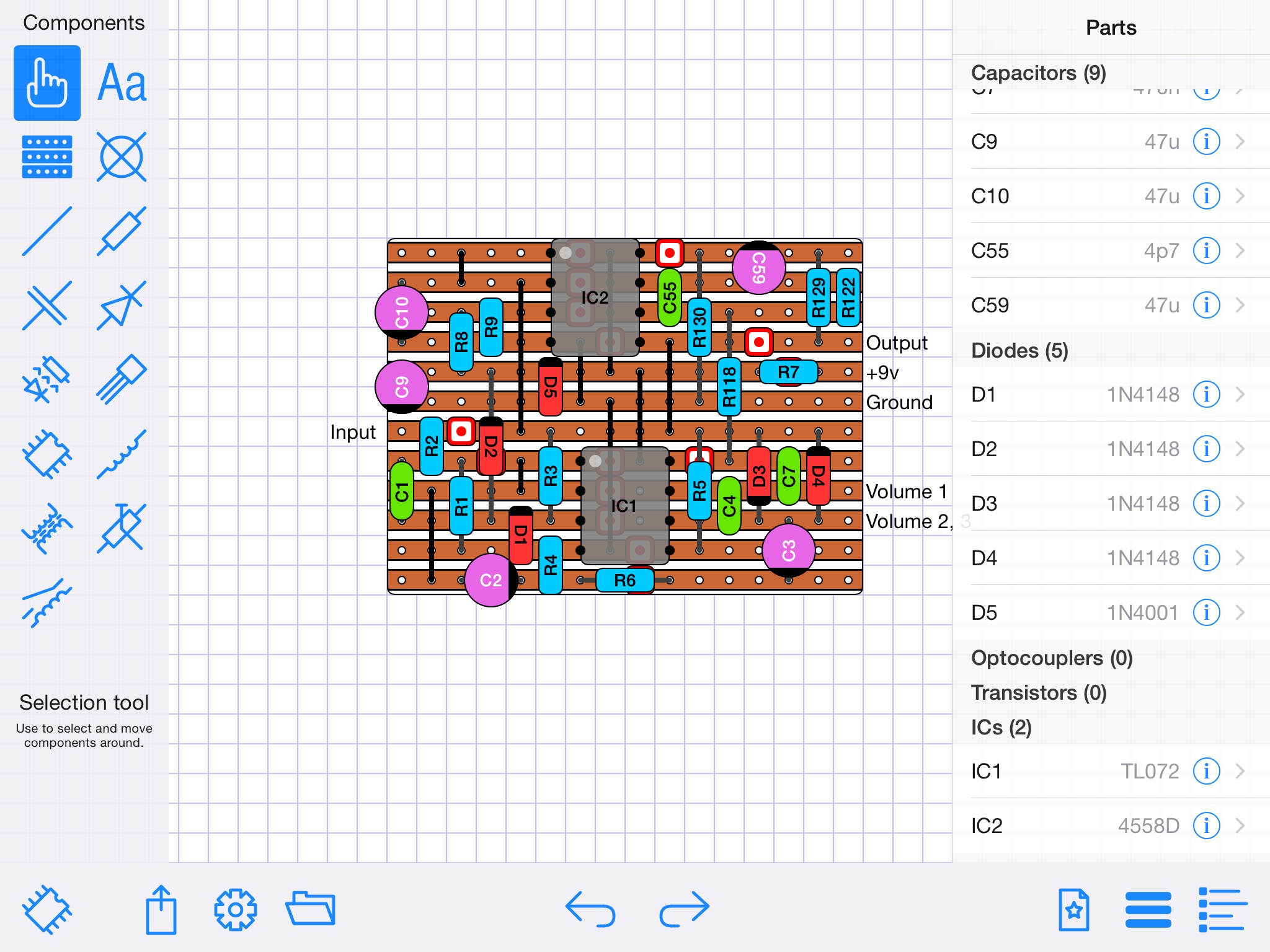
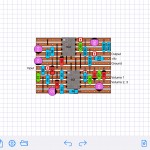


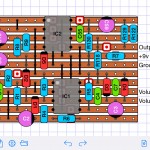


Man I’d drop over 10 bucks for it to use on my iPad.
Yeahh, sounds good !!
If you could do it for windows too, it would be great !!
Haha! I don’t have any software like that, but I’m hoping to do something like it when I finish this 🙂
I’m noting the Android requests. For now it’s going to be a straight iOS thing, but if it does well (don’t imagine it will) I’ll certainly consider a port.
Great work! I would suggest $3.99, with a “special” of $1.99 for starters. As for the beta – if you need a tester, sign me up!
Great work !!!
I’m looking for soft, for drawing turret board, for PC,like diy layout creator, but for turret/tag board, do you have some ?
This looks great man. I’d say 5$ is a fair price.
I think, it would be a great app for iOs users. The right price for it, as my thought, should be from 5$ till 15$. If it would be for Androud – it would be great.
Thanks for the input, guys.
Looks awesome. If it were on Android I’d pay $10 for it. 🙂
I could see $1.99 – $4.99 all being good price-points. The DIYers are a frugal bunch, if you ask me 😉 Looks excellent!
Wow, the other day I was thinking about writing that exact application! Good thing you’ve already done it for me 🙂 Pricewise, $5 or thereabouts or less, no-brainer, much more than that, would probably pass (and keep on using DIYLC on my Mac).